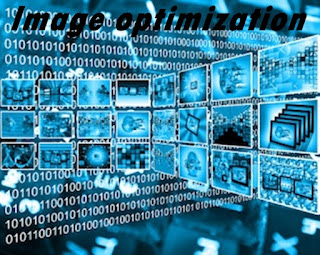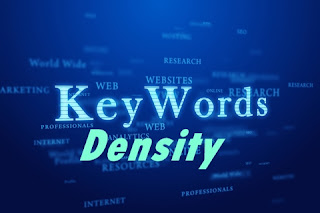 |
| Keywords Density |
It's a well-know fact that in the world of Search Engine Optimization, Keyword Density
plays the greatest role in the ranking of your site's pages. But this term is often
thrown around with the assumption that the reader has an understanding of exactly what
the term means. For many Internet Marketing newbies, that's not the case. So if you've
heard the term but don't really know what it means, or how to figure the keyword density
of your web pages, this article is for you.
or keyword phrase appears in a web page.
You may think initially that the higher the keyword density, the better your page will rank.
But nothing could be farther from the truth. If your keyword density is too high, the
search engines will assume that you are "keyword stuffing", and will penalize you severely
for it. Keyword stuffing is regarded as a form of spam.
So the best approach is to try to strike a natural balance between the number of times your
keywords appear and the number of words in the web page.It will be better SEO for your web page.
Keyword density is always expressed as a percentage, based on the number of times your keywords
appear and the total word content on a given web page.
Suppose you have 100 words on your webpage (this is just the content - it doesn't include the
HMTL code contained in the web page), and your keyword occurs five times in the content. The
keyword density for the keyword on that page 5%. It is determined by dividing the total number
of times the keyword is used by the total number of words in your web page. So in this case, it
is 5 divided by 100 = .05, or 5%
The optimum Keyword Density for a web page is between 3% and 7%, depending on the keywords and
context. As you become more adept at crafting content for your web sites, and seeing the rankings
in the search engine rankings, you'll get a better feel of what keyword density words best
for your niche.
You should also be aware that keyword density is per page, not per site. Each page will have
it's own keyword density for the words that make up that page.
So now that you have a firm understanding of what keyword density is, and how to figure the
keyword density for your selected keywords on your web pages, it's time to get to work to
raise your search engine rankings.Finally we can say that Keyword density is more important part of search engine optimization.
Article Source: http://EzineArticles.com/322191